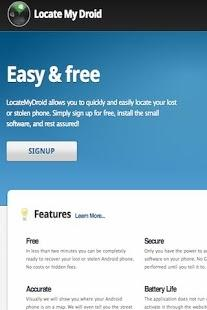Overheating is the biggest enemy of a laptop. It can damage its delicate internal components. There can be many reasons for overheating – dirt in the cooling system, hardware(fan) failure, improper usage or even bad design of laptop. The solution for many of these problems can be as simple as a cooling pad. A cooling pad comes in two varieties – active, the one that has a fan and passive, the one without a fan.
Making a passive cooling pad is very simple. It can be made from materials commonly found in every household. Here are the instructions for homemade laptop cooling pad.
Prerequisites:
Before we start we require the following items:
- A piece of cardboard larger than your laptop
- Black marker or pen
- Wide cello tape
- Paper cutter or sharp scissors
- Metal ruler
- Glue
- Some paper for covering
Skills Level:
Beginner. Basic knowledge of cutting and folding.
Instructions:
Now we have everything ready, lets begin making our homemade laptop cooling pad:
Step 1: Place the laptop on the cardboard
Step 2: Draw outlines using the marker. Remove laptop and draw additional 9 cm (4+1+4) wide flaps on each side as show in the image. Also draw a 1 cm wide gutter for folding. Click below to see full sized image.
Step 3: Cut along the outline using paper cutter or scissors. Finally the cardboard rectangle should look like this:
Step 4: Make folds along the lines using ruler. This is only to make it easier for us to fold the cardboard later.
Step 5: Cut out addition 2 pieces of small rectangular cardboard each 3.5 wide and same length as the the width of cardboard rectangle we have already cut out in previous steps. These strips will increase thickness of side stands.
Step 6: Place one of these small rectangle on the side of larger one and make first fold. Fold over to make the 2nd fold.

- Making 1st fold

- 1st Fold completed

- 2nd Fold
Step 7: Secure the fold with cello tape. Make sure that the fold is strong and does not open easily.
Step 8: Repeat this for other side. These will act as two stands of the cooling pad. Apply some cello tape along the edges to improve the strength and durability.
Step 9 (optional): The cooling pad is ready and can be used as it is. Optionally you can cover it with the paper of your choice to make it look better. You can make it as good looking as possible depending depending on your. With our limited skills in craft and some black paper lying around, we covered our cooling with it. Here is the completed cooling pad:

- Finished Product

- Side View

- Closer side view
What is the use of this of this cooling pad?
Many of you must be wondering that it is just a piece of cardboard. What good will it do? Here are few advantages of this cooling pad:
- It will lower the temperature of your notebook by providing better air circulation at the bottom. Old laptops having fans at bottom will benefit more from this cooling pad.
- If you regularly use your laptop on soft surface like bed or sofa this will lower the the temperature.
- If your laptop has speakers at the bottom it will make the sound more audible.
- Prevent you from heating when using the laptop on lap for extended period.
What this cooling pad is not for?
If your laptop is overheating to such a extent that it is too hot to touch or shuts down automatically then it is better to get it serviced or buy a cooling pad with fans.
Testing the effectiveness
Let us test the cooling pad we have just built and see how well it performs. We will strain the processor to maximum and record the temperature with and without the cooling pad.
For testing we are using
Prime95 for stressing the processor. It will take CPU usage to 100% which a unrealistically high load. Actual load will never reach this value. For measuring the temperature we are using
HWmonitor.
Test system:
- 2nd Gen Core i3 2330
- 4GB RAM
- OS: Windows 7 SP1 64-bit
- Age: 2 Years old and used in all sorts of conditions.
Test Results
| No | Surface | Temperature after 30 minutes |
|---|
| | With cooling pad | Without |
| 1 | Hard (table) | 70 °C | 73°C |
| 2 | Soft (sofa) | 70 °C | 78°C |
Conclusion
We can see that there was only 3 degrees drop in temperature on hard surface. But on soft surface it resulted in significant difference of 8 degrees. The laptop was overall cooler to touch and use. We were also able to use it on our lap for extended period of time without being heated ourself. So we can say that this cooling pad is better than no cooling pad but don’t expect it to work as fancy cooling pads with multiple fans available in the market. They have their own advantages (better cooling) and disadvantages (consume battery). This pad will simply lower the temperature from an uncomfortable level to a comfortable level.